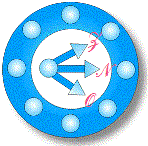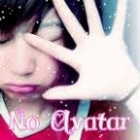INCLUDES:
1) Visual C# 2008
2) Visual C++ 2008
3) Visual Basic 2008
4) Visual Web Developer 2008
5) Microsoft .Net Framework 3.5
6) Microsoft Crystal Report Basic For Visual Studio 2008
7) Microsoft SQL Server 2005 Express Edition
INFO:
Professional Edition was engineered to support development projects that target the Web (including ASP.NET AJAX), Windows Vista, Windows Server 2008, The 2007 Microsoft Office system, SQL Server 2008, and Windows Mobile devices. The number of platforms that developers must target to meet business needs is increasing rapidly. Visual Studio 2008 Professional Edition provides the integrated toolset for addressing all of these needs by providing a superset of the functionality available in Visual Studio 2008 Standard Edition. Today's developers face the challenge of targeting a broad range of platforms and crafting applications that quickly deliver value to the business. Integrated designers and language features in Visual Studio allow developers to build the connected applications demanded by todays businesses while taking advantage of the .NET Framework 3.5 to reduce development time. Deliver high-performance applications Connect to the data you need, regardless of its location, and build data driven applications using Language Integrated Query (LINQ). Build great client applications Develop compelling solutions that leverage the user experience and capabilities of the 2007 Microsoft Office system and Windows Vista. Build powerful Web applications Build rich, interactive applications using the ASP.NET AJAX interactive Web interfaces.
Requirments:
Requirements vary for different combinations of components within Visual Studio 2008 Professional Editions. To install Visual Studio 2008 Professional Edition, you need: Computer with a 1.6 GHz or faster processor Visual Studio 2008 can be installed on the following operating systems: Windows Vista (x86 & x64) - all editions except Starter Edition Windows XP (x86 & x64) with Service Pack 2 or later - all editions except Starter Edition Windows Server 2003 (x86 & x64) with Service Pack 1 or later (all editions) Windows Server 2003 R2 (x86 and x64) or later (all editions) 384 MB of RAM or more (768 MB of RAM or more for Windows Vista) 2.2 GB of available hard-disk space 5400 RPM hard drive 1024 x 768 or higher-resolution display DVD-ROM Drive
DOWNLOAD:
Direct Link: [You must be registered and logged in to see this link.] (ISO 3,3Gb)
*INSTALLATION PROCEDURE GIVEN WITH SERIAL KEY!! *
Serial:
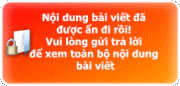
MSDN Library 2008:
Direct Link: [You must be registered and logged in to see this link.] (ISO 2.15Gb)
DONT FORGET TO SAY THANKS!!



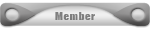
 Tường nhà
Tường nhà Bài viết
Bài viết Kết bạn
Kết bạn Ngăn cấm
Ngăn cấm