[ĐỒ HỌA] HƯỚNG DẪN TẠO HIỆU ỨNG CHỮ CHẠY TRONG PROSHOW 5.0.
Sau đây mình sẽ hướng dẫn cách tạo chữ chạy trong phần mềm proshow như các bạn biết tạo chữ chạy trên video thì có rất nhiều phần mềm có thể làm được điều đó nhưng mỗi một phần mềm có một ưu điểm riêng và có những cách thức thực hiện khác nhau, ở đây là mình hướng dấn cách làm bằng proshow. hy vọng bài viết sẽ giúp ích cho các bạn yêu đồ họa.
Here I will show how to create scrolling text in proshow software as you create scrolling text on video, there are many software that can do that but each software has a good point and there are different practices, is that I find another direction how to do with proshow. Hopefully the article will help you to love graphics.
Sau đây mình sẽ hướng dẫn cách tạo chữ chạy trong phần mềm proshow như các bạn biết tạo chữ chạy trên video thì có rất nhiều phần mềm có thể làm được điều đó nhưng mỗi một phần mềm có một ưu điểm riêng và có những cách thức thực hiện khác nhau, ở đây là mình hướng dấn cách làm bằng proshow. hy vọng bài viết sẽ giúp ích cho các bạn yêu đồ họa.
Here I will show how to create scrolling text in proshow software as you create scrolling text on video, there are many software that can do that but each software has a good point and there are different practices, is that I find another direction how to do with proshow. Hopefully the article will help you to love graphics.
[You must be registered and logged in to see this link.] by [You must be registered and logged in to see this link.].
Được sửa bởi 'Vietnam_tnd ngày Tue 25 Mar 2014, 01:03; sửa lần 2.



 Tường nhà
Tường nhà Bài viết
Bài viết Kết bạn
Kết bạn Ngăn cấm
Ngăn cấm

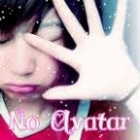
 cảm ơn đã chia sẻ, thông tin hay lắm
cảm ơn đã chia sẻ, thông tin hay lắm